The Ultion Lock
WHY ULTION IS 3 STAR PLUS MORE PROTECTION
3 * plus more accreditation
Ultion has 3 star PLUS it has been accredited with Sold Secure Diamond. A much more severe test program...
Bradleys Master Locksmiths

Quite a robust unit, and one of the most common, but intended for use in low traffic situations such as staff locker rooms, storage areas etc. The operation is by thumbturn which does not make this the most user friendly mechanical lock in the world.
One major problem is where there is a strong door closer on the pull side of the door, the thumbturn is too small to be used to pull the door open. This means that it is often necessary to fit an additional handle and use two hands to open the door.
The lock is designed to cover even the large hole left in a door after the removal of mortice knobset handles. A large cover plate is also supplied with each unit. Fitting the lock is straightforward although a 35mm hole saw will be needed to make the job easier.
As with all of the other Unican units on these pages, the operation is not only by pressing the correct code, but by pressing the correct code in the correct sequence using the five buttons on the face of the unit. In other words, it is necessary to enter 2 & 4 at the same time and then 3 on its own to open the lock on its factory setting. Many other manufacturers units have more buttons and look more secure as a result, but in fact have less ‘differs’. Because it is not necessary on these cheaper units to enter the code in the correct sequence ( for instance, the code 1,6,3,4 can be entered as 6,3,4,1 ) it is possible for unauthorised persons to guess at the numbers used by looking at wear on the buttons and thereby open the lock.
Two versions are available - one with a rim lock fitted to the inside of the door (as seen in the small inset picture) which has a hold open facility, and the standard unit which uses the thumbturn on the inside and a tubular latch.
IMPORTANT
The following steps must be performed while the DOOR IS OPEN.
1. Turn the outside thumbturn to the left until it stops, then release.
2. Press in existing cmbination (press buttons 2 and 4 together, release, press buttn 3, release.
3. Using a Phillips screwdriver, slowly turn the central piece of the combination change assembly to the right until it stops. A slight click should be felt. (see figure 1)
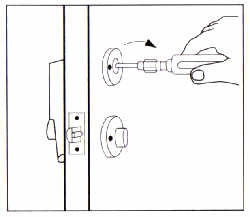
IMPORTANT
When removing the screwdriver, the central piece must return to its initial position. If not, set it back to its orginal position using the screwdriver. If the central piece of the combination change assembly does not return to its original position, the combination will be cancelled and the lock will jam.
4. TURN THE OUTSIDE THUMBTURN LEFT UNTIL IT STOPS. (see fig 2b)
IMPORTANT
When setting a new combination, completely turn the outside thumbturn to the left UNTIL IT STOPS. If this is not done, the new combination will not be valid.
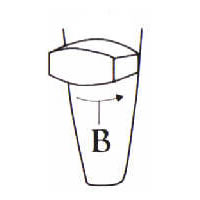
5. Choose your new combination, write it down and then carefully press the buttons in all the way (a slight click should be felt as each button is depressed).
6. Turn completely the outside thumbturn to the right until it stops the latch should then retract. (see fig 2a)
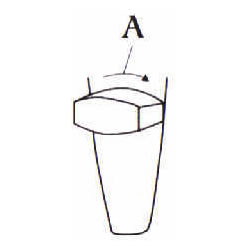
7. Release the outside thumbturn; the latch should return to its initial completely extended position.
8. Try to turn the thumbturn to the right again without pressing in the combination. The thumbturn should NOT turn. If it does move, the combination was not properly entered.
9. Press in the correct new combination to retract the latch and turn the outside thumbturn to the right. The latch should retract.
10. If a wrong combination was pressed, turn the thumbturn to the left until it stops (as in fig 2b). This should clear the last combination pressed. Press in the correct combination. Turn the thumbturn to the right until it stops. The latch retracts. If not, try again.
11. If, without pressing in the combination, you can retract the latch by turning the outside thumbturn to the right, it means you did not follow the instructions properly and therefore no combination was entered. In this case you must repeat all the instructions in Setting a new combination (Step 8), except #2 as the lock does not have a combination
NOTES
a - You can use one or all of the buttons, together or individually, to create your own combination. However no button can be used more than once. We do not recommend the use of single button combinations.
b - IT IS ESSENTIAL TO TURN THE OUTSIDE THUMBTURN UNTIL IT STOPS when you set a new combination or when you want to open the door. If at one point during the setting of a new combination the outside thumbturn was not completely turned, this could cancel this operation and you would have to start over again.
c - Turning the outside thumbturn to the left always cancels a wrong combination pressed.