The Ultion Lock
WHY ULTION IS 3 STAR PLUS MORE PROTECTION
3 * plus more accreditation
Ultion has 3 star PLUS it has been accredited with Sold Secure Diamond. A much more severe test program...
We at Bradleys are well placed for the installation of access control products.
Having partnered companies such as Paxton for many years, we know the ropes pretty well. Recently, we gained a contract for a series of apartment blocks in which we chose Paxton as our partners as we knew that we could rely upon their expertise, knowledge and excellent customer relations and 5 year warranty promise. Our onsite engineers know that in the event of a problem, help in the shape of Paxtons team of experts are only a phone call away.
Access control enables you to control who has access to your building.
Locks and keys also allow you to secure your building, but when keys are lost or stolen, the inconvenience and expense of changing locks and re-issuing keys can be considerable. Keys may also be copied, creating even more security risks.

All businesses, whether small, medium or large, have assets that need to be protected from theft. There is also the issue of protecting staff and their property. It is common in buildings that are secured by locks and keys for doors to be left unlocked all day. This opens up the possibility of opportunist theft and malicious damage.
Electronic access control provides the most efficient and convenient way of securing your building and assets. Installing an access control system means that you will never have to change a lock again. Tokens are issued to allow access through the controlled doors, and are easily barred from the system if they are lost, stolen or just not returned by someone who leaves your company. Barred tokens will not allow access through the controlled doors.

Once an access control system is installed, all doors controlled by the system will automatically lock when the door is closed. Anyone without a PIN or access token is unable to enter. If necessary, doors may be set to unlock during a designated time frame.
Access control can also offer flexible control over users’ access rights. For example, all staff can gain access through the main door of a building, but access to internal areas may be restricted to those who have a specific need to be there. Access may also be restricted by time, only granting access to particular users at certain times of day or night.
Access control offers a secure, convenient, flexible and cost effective way of controlling who has access to your building and when that access is allowed. Access control gives organisations the security they need.
A standalone solution where all of the control electronics are in the keypad or reader. Compact systems are an easy to administer and cost-effective means of controlling access to a building. However, as the control electronics are all housed in the reader or keypad this type of system is not recommended for exterior or high security interior doors. Compact systems are available in a choice of TOUCHLOCK keypads, PROXIMITY readers or CARDLOCK (magstripe) readers.
Access is gained by using a code or PIN with a keypad, or by presenting a valid token to readers. Simple token management using our token packs makes administration straightforward.

Compact systems can be fitted to one door or many doors in a building. Additional doors may be added as required.
Key features
A standalone solution, which uses a separate control unit for higher security. The Switch2 control unit is housed on the inside or safe side of the door. The control unit is used in conjunction with a Paxton Access reader or keypad. This provides higher security than a compact system. Switch2 is the standalone solution for external and higher security internal doors.

Switch2 systems are available with a choice of PROXIMITY or CARDLOCK (magstripe) readers or TOUCHLOCK keypads. Switch2 has a larger range of compatible readers than Compact and may also be used with a combined keypad/proximity reader. Access is gained by using a code or PIN with a keypad, or by presenting a valid token to readers. Simple token management using our token packs makes administration straightforward.
Switch2 systems can be fitted to one or many doors in a building. Additional doors may be added as required.
If you are choosing a standalone system but may want to upgrade to a PC based system in the future, Switch2 is the right choice. Only the control unit would need to be replaced. Readers and other hardware are compatible with both systems.
Key features
Net2 is an advanced PC based access control solution that will give you control over who has access to your building. With Net2 you can control access on hundreds of doors for up to 10,000 users. Our software allows you to manage this in a logical and intuitive way.

Net2 is one of the most economical access control systems on the market. There are no hidden costs such as per seat licences; the software may be loaded on all the PC’s in a building if required. The standard version of our software, which includes all the features most organisations will need, is free.
Perhaps even more importantly your investment is future proofed. Adding additional doors in your building as your needs change is straightforward and cost effective. In addition, all new innovations to the system are designed to be backward compatible. Software upgrades are free.
Net2 offers the key requirements of a PC based access control system.

An events screen allows viewing of ‘real time’ events as they are happening. Monitor who is where in a building, if doors have been left propped open or a door been forced. In addition to the ‘live’ information, reports can easily be created from the software.
Net2 software can be loaded onto one or many PC’s in your organisation. Different administrative rights may be given to each user. Perhaps the Security Manager would be the only person who could alter users’ access permissions, but it may be convenient for your receptionist to be able to issue cards for visitors. Up to five PC’s on a network may administer the system simultaneously.
Net2 systems may be used with a choice of PROXIMITY, Hands free, CARDLOCK (magstripe) readers and TOUCHLOCK keypads. Net2 is also compatible with a range of 3 third-party readers, including biometric readers.
All of the above are the essentials of a good PC based access control system. Net2 however, offers even more functionality.
 Intruder alarm integration
Intruder alarm integration
Nominate those who have permission to unset and set the intruder alarm. When they present their token to the door, the alarm will unset prior to the door unlocking. If the alarm is set, only these nominated people will be able to access the building. This easy-to-use feature helps prevent false alarms.
 SMS/Email messaging
SMS/Email messaging
Through its easy-to-use ‘Triggers and Actions' function, Net2 can send SMS or emails when a specified trigger happens. Get an SMS message sent to your mobile if a door is forced; have an email sent to you when staff arrive late!
 View IP camera images
View IP camera images
See who is at the door, before you let them in. View what is happening throughout your building.
 Control lighting and heating
Control lighting and heating
Turn lights on when you arrive in the morning; turn them off when the alarm is set at night - easy with ‘Triggers and Actions’.
 Hands free
Hands free
Hands free access control enables any Net2 door equipped with P series PROXIMITY readers to achieve hands free ranges of up to 2.5m. Doors are converted to hands free simply by wiring a hands free interface between the reader and control unit. Hands free tokens are then supplied to users who require hands free access. Both standard Net2 and hands free tokens will work on a Net2-equipped door.

The Net2 nano range of access control units use Paxton Access' Net2Air wireless technology to communicate with the Net2 PC. The Net2Air USB bridge provides the wireless communication link between the PC running Net2 software and Net2 nano control units. We recommend the use of the Net2Air site surveyor kit for checking signal strength around a site prior to installation.
Useful links
Simply plug the unit into the USB port of the server. The Net2Air USB bridge driver software is loaded from the Net2 software. Run the Net2 server configuration program to register the bridge with the server program. The Net2 software will include the bridge in its list of ports to be monitored. Wireless communication can be established through Net2 software to products using Net2Air technology like Net2 nano. We recommend a maximum of 10 Net2 nano control units per bridge.
Once plugged in the Net2Air bridge provides the communication between the Net2 nano control units and the PC.

The Net2 nano range of access control units uses Paxton Access' Net2Air wireless technology to communicate with the Net2 software.
The Net2Air Ethernet bridge provides the wireless communication link between the PC running Net2 software and Net2 nano control units. Unlike the Net2Air USB bridge, the Ethernet bridge uses the site's LAN/WAN. This means that multiple Ethernet bridges can be placed around a site and linked back to the PC via LAN/WAN. Net2 nano control units can therefore be installed at a greater distance away from the PC running Net2 software.
We recommend the use of the Net2Air site surveyor kit for checking signal strength around a site prior to installation.
Useful links
The unit plugs into the LAN/WAN by means of a standard RJ45 network port. The Net2Air Ethernet bridge driver software is loaded from the Net2 software. Run the Net2 server configuration program to register the bridge with the server program. The Net2 software will include the bridge in its list of ports to be monitored. We recommend a maximum of 10 Net2 nano control units per bridge. Once plugged in the Net2Air bridge provides the communication between the Net2 nano control units and the PC.
